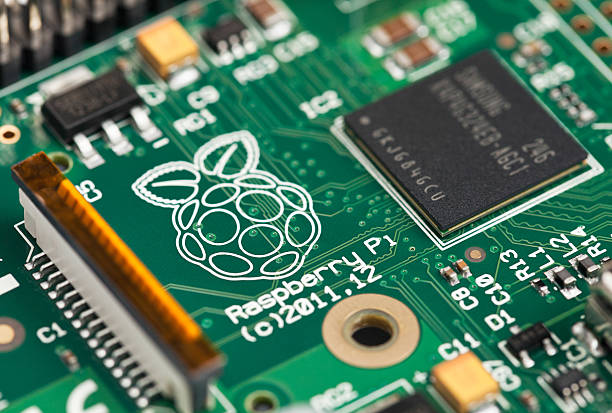KVM/QEMU Raspberry Pi ARM VM
2/5/2020 2:38:05 PM
This project contains a fully configured Raspbian Jessie VM.
This project contains a fully configured Raspbian JessieVM.
Install QEMU
For the setup you need the qemu-system-arm package. Arch
pacman -S qemu-arch-extraUbuntu
sudo apt-get install -y qemu-system-armDownload Content
Download all following content in one Folder. Create start.sh file
#!/bin/bash
sudo qemu-system-arm \
-kernel ./kernel-qemu-4.4.34-jessie \
-append "root=/dev/sda2 panic=1 rootfstype=ext4 rw" \
-hda raspbian-jessie.qcow \
-vga std \
-cpu arm1176 -m 256 \
-M versatilepb \
-no-reboot \
-serial stdio \
-net nic \
-net user,hostfwd=::1234-:22 \Download Rasbian Jessie 2017-07-05
wget https://downloads.raspberrypi.org/raspbian/images/raspbian-2017-07-05/2017-07-05-raspbian-jessie.zipDownload Qemu Kernel Jessie
wget https://github.com/dhruvvyas90/qemu-rpi-kernel/raw/master/kernel-qemu-4.4.34-jessieConvert iso-image to qcow-image
Create
QCOWimage fromISO.Resize the
QCOWimage.
qemu-img convert -f raw -O qcow2 2017-07-05-raspbian-jessie.img raspbian-jessie.qcow
qemu-img resize raspbian-jessie.qcow +6GStart VM
./start.shSSH into VM
For Using SSH you first need to enable ssh in the raspi-config.
Open the raspberry pi vm
Run
sudo raspi-configGoto:
Interfacing Options > SSH > YES
ssh pi@localhost -p 1234Default Login
User: pi
Password: raspbian